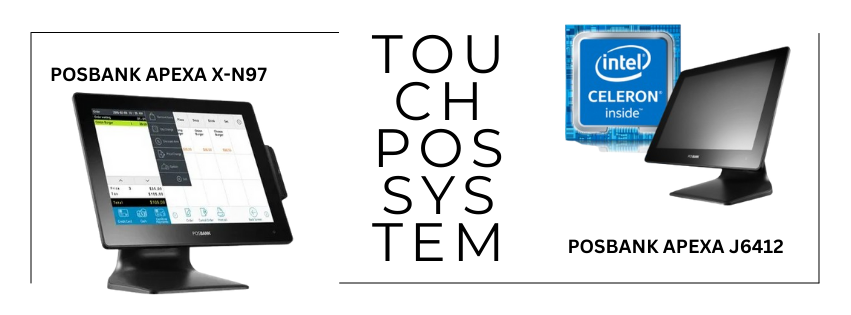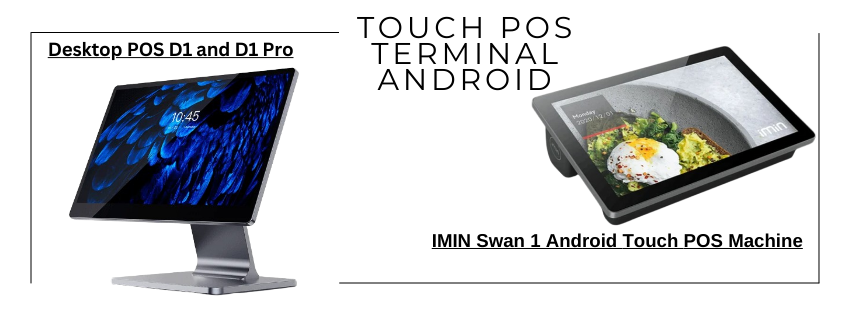What Is a POS System?
A Point of Sale (POS) system is a crucial tool for businesses that facilitates transactions between customers and businesses. It encompasses both hardware and software components designed to streamline sales, manage inventory, and generate reports. Originally, POS systems were simple cash registers, but modern POS solutions have evolved into sophisticated platforms that offer a range of functionalities far beyond mere sales transactions.
A Point of Sale (POS) system is a combination of hardware and software that businesses use to manage sales transactions. It replaces traditional cash registers with a more advanced setup that can handle a variety of tasks. Here’s a basic rundown of how a POS system works:
Components of a POS System
1-> Hardware:
- POS Terminal: The main device where sales transactions are processed, a Touch POS Billing Machine .
- Receipt Printer: Prints out transaction receipts for customers.
- Barcode Printer: A barcode printer is a vital tool for businesses that need to generate barcodes for products, assets, or documents. By understanding the different types of barcode printers, their features, and applications, businesses can choose the right printer to meet their needs. Whether for retail, manufacturing, logistics, or other industries, a reliable barcode printer enhances accuracy, efficiency, and data management, contributing to smoother operations and better overall performance.
- Barcode Scanner: Reads product barcodes to quickly input items into the system.
- Cash Register: Though modern systems often integrate this into the terminal, some businesses still use physical cash drawers.
- Card Reader: Processes credit and debit card payments.
- Customer Display: Shows transaction details to customers.
Key Components of a POS System
1.Hardware Components:
- POS Terminal: The central device where transactions are processed. It can be a computer, tablet, or specialized POS hardware. This is where the POS software runs, enabling employees to input transaction details, manage inventory, and access various features.
- Cash Drawer: Although not always used with modern systems, a cash drawer is still a common component in many POS setups. It stores cash and receipts securely.
- Receipt Printer: Prints out transaction receipts for customers. This is especially important for providing proof of purchase and facilitating returns or exchanges.
- Barcode Scanner: Scans barcodes on products to quickly enter items into the system. This speeds up the checkout process and reduces errors associated with manual entry.
- Card Reader: Handles credit and debit card payments. This device reads card information and communicates with payment processors to authorize transactions.
- Customer Display: Shows transaction details to the customer, enhancing transparency and trust. Some systems also use this screen to display promotions or advertisements.
1.Software Components:
- POS Software: This is the heart of the POS system, running on the terminal. It manages all sales transactions, processes payments, tracks inventory, and generates reports. The software may also include features for customer management, employee management, and integration with other business tools.
- Database: Stores all critical data, including transaction records, inventory levels, customer information, and sales analytics. The database ensures that all information is accurate and up-to-date.
How a POS System Works
1.Product Selection and Transaction Initiation:
When a customer is ready to make a purchase, the cashier or employee uses the barcode scanner to scan the products. The scanner reads the product’s barcode and sends the information to the POS terminal. The POS software retrieves product details, including price and description, from the database.
2.Transaction Processing:
The POS system calculates the total amount due, including taxes, discounts, and any applicable fees. If the customer is paying with a credit or debit card, the card reader captures the card details and securely transmits them to the payment processor or bank for authorization. This process includes verifying that the card is valid and ensuring that sufficient funds are available.
For cash payments, the cashier enters the amount received, and the system calculates the change due. The cash drawer opens automatically to facilitate the cash transaction.
3.Receipt Generation:
Once the payment is processed, the POS system generates a receipt. The receipt printer prints out a physical copy, or the system can send a digital receipt via email or text message. The receipt provides a record of the transaction, including the date, time, items purchased, and payment method.
4.Inventory Management:
As each sale is completed, the POS system updates the inventory levels in real time. This feature helps businesses keep track of stock levels, alerting them when items are low or out of stock. Real-time inventory management reduces the risk of stockouts and overstocking, optimizing inventory control.
5.Reporting and Analytics:
Modern POS systems offer robust reporting features. Businesses can generate reports on various metrics, such as daily sales, revenue by product, and employee performance. These reports provide valuable insights into business performance, helping managers make data-driven decisions.
Reports can also include customer analytics, such as purchase history and buying patterns. This information is useful for developing marketing strategies, running promotions, and improving customer service.
5.Integration with Other Systems:
Many POS systems integrate with additional business tools, enhancing their functionality. For example:
- Accounting Software: Integration with accounting systems simplifies financial management by automatically syncing sales data, reducing manual data entry and minimizing errors.
- E-Commerce Platforms: For businesses with online stores, integration with e-commerce platforms allows for seamless management of both in-store and online sales.
- Customer Relationship Management (CRM): Integration with CRM systems helps track customer interactions, manage loyalty programs, and personalize marketing efforts based on customer data.
Benefits of a POS System
1.Efficiency and Speed:
A POS system speeds up the checkout process compared to traditional cash registers. Barcode scanning and automated payment processing reduce the time spent on each transaction, improving overall efficiency and customer satisfaction.
2.Accuracy:
By automating calculations and data entry, POS systems minimize human errors. This accuracy is crucial for maintaining correct pricing, inventory levels, and financial records.
3.Inventory Control:
Real-time inventory updates help businesses monitor stock levels and manage inventory more effectively. Automated alerts for low stock levels enable timely reordering, reducing the risk of running out of popular items.
4.Sales and Customer Insights:
POS systems provide detailed reports and analytics on sales performance, customer behavior, and inventory trends. This information helps businesses identify top-selling products, understand customer preferences, and make strategic decisions.
5.Enhanced Customer Experience:
Features such as digital receipts, loyalty programs, and personalized offers enhance the overall customer experience. POS systems also streamline returns and exchanges, making them more efficient and hassle-free.
6.Flexibility and Scalability:
Modern POS systems are versatile and can be customized to fit various business needs. They are also scalable, allowing businesses to add new features or expand functionality as they grow.
Conclusion
A POS system is a powerful tool that goes far beyond traditional cash registers. By integrating hardware and software, it facilitates efficient sales transactions, manages inventory, and provides valuable insights into business performance. Whether for a small retail shop or a large chain, a POS system can enhance operational efficiency, improve accuracy, and offer a better customer experience. With its ability to integrate with other business tools and adapt to changing needs, a POS system is an essential asset for modern businesses looking to thrive in a competitive marketplace.
Touch Screen POS Billing Machine Price | Receipt POS Thermal printer Price | Cash Drawer Price| Barcode Label Printer Price | Billing Software Price | Barcode label Ribbons & Label Paper's Prices.
Experience the future of retail today! Schedule your demo of our Touch POS system and see firsthand how it can transform your business operations | Experience the future of retail today! Schedule your demo of our Touch POS system and see firsthand how it can transform your business operations | Unlock the full potential of your business with our advanced Touch POS machine. Contact us today to arrange a personalized demo and explore its benefits in action | Ready to elevate your customer experience? Get in touch to schedule a demo of our Touch POS system and learn how it can drive efficiency and boost sales | See how easy and efficient managing your business can be. Request a demo of our Touch POS system and let us show you its intuitive features and seamless integration |